Compatibility
Minecraft: Java Edition
Platforms
Supported environments
90% of ad revenue goes to creators
Support creators and Modrinth ad-free with Modrinth+Links
Creators
Details



Allows you to change the biome in a Survival-Friendly way. Simply right-click with a Biome Powder to use it. The Biome Powders are also really useful for Builders in Creative Mode. You always get 8 Biome Powder from a single crafting process. Also adds colored Plains Variants.
📶 Sizes
Biome Powders come in 3 different Sizes:
- Small
- Mid
- Big Each Biome Powder has 2-3 Ingredients. The amount of times you use these Ingredients while Crafting will Change the size.
Small
Use Ingredients once for small Biome Powder. This is meant to be used for details, corrections and for pathways.

Mid
Use Ingredients twice for mid-sized Biome Powder. you can use this to fill rather small areas.
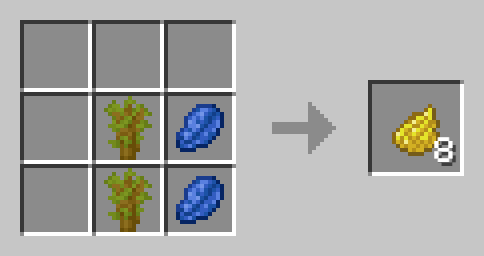
Big
For most bigger areas, you will want to use the big biome powder. It is crafted by using the ingredients three times.
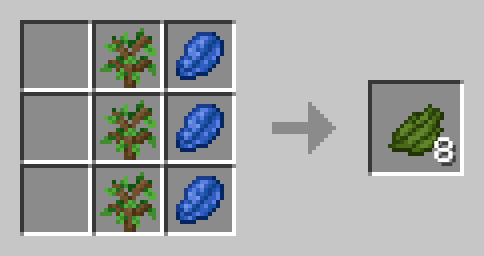
🏞️ Included Biomes
Plains
Short Grass and Lapis Lazuli
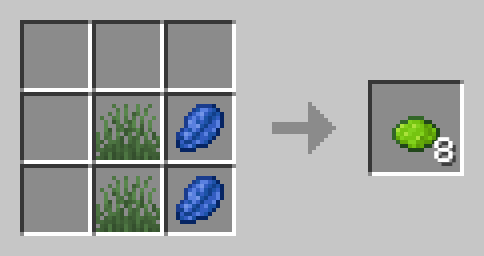
Colored Plains
Short Grass, any Dye and Lapislazuli

Snowy Plains
Short Grass, Snowball and Lapis Lazuli
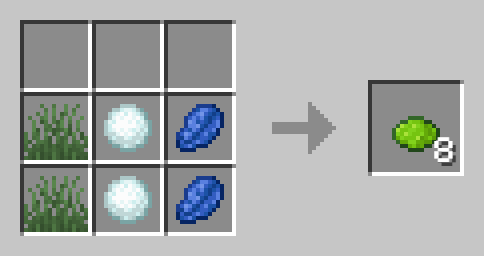
Forest
Oak Sapling and Lapis Lazuli
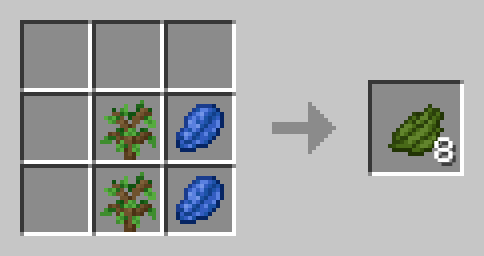
Dark Forest
Dark Oak Sapling and Lapis Lazuli

Birch Forest
Birch Sapling and Lapis Lazuli
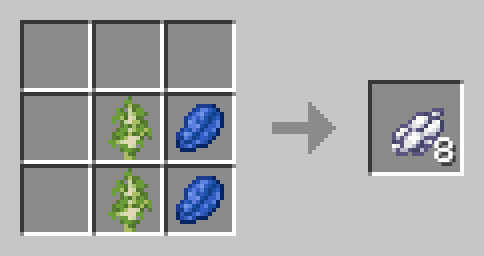
Cherry Grove
Cherry Sapling and Lapis Lazuli

Savanna
Acacia Sapling and Lapis Lazuli
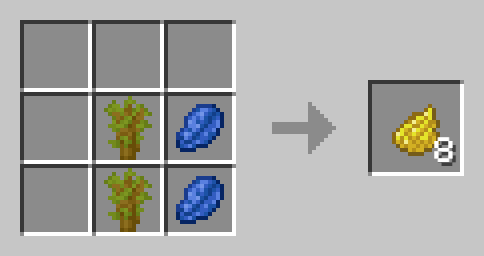
Desert
Sand and Lapis Lazuli
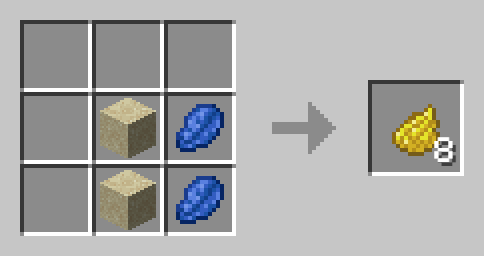
Badlands
Red Sand and Lapis Lazuli
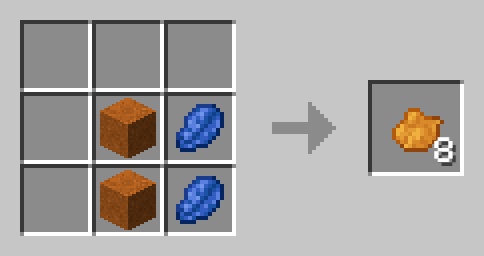
Swamp
Lily Pad and Lapis Lazuli
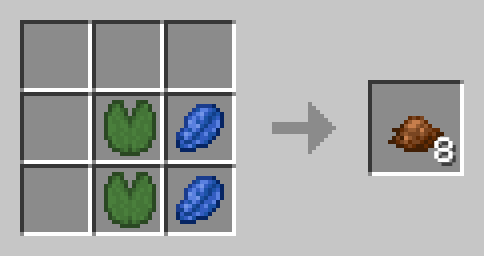
Mangrove Swamp
Mangrove Sapling and Lapis Lazuli
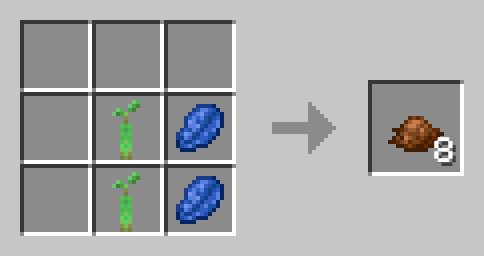
Jungle
Jungle Sapling and Lapis Lazuli
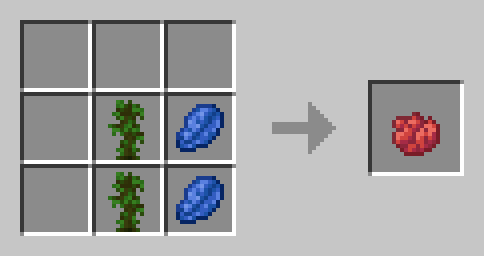
Taiga
Spruce Sapling and Lapis Lazuli
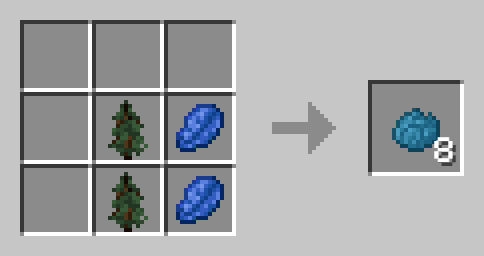
Snowy Taiga
Spruce Sapling, Snowball and Lapis Lazuli
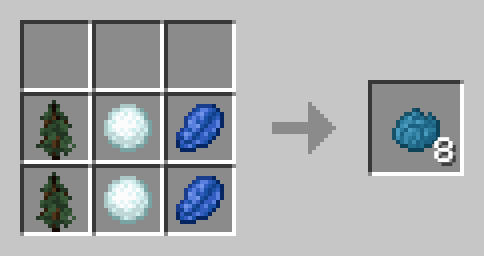
Pale Gardens
Pale Oak Sapling and Lapis Lazuli

📗 How to add all Recipes to the Recipe Book?
Without Commands
By simply crafting and using the Biome Powder Knowledge Book you will gain all the recipes.

To craft Knowledge Books, you will need "Craftable Knowledge Book".
With Commands
You can add all recipes to the Recipe Book by using the command /function biome_powder:unlock_all_recipes. If you want to give all players all Recipes, use /execute as @a run function biome_powder:unlock_all_recipes instead.
🛠️ Installation
Datapack Installation Guide
Copy the .zip archive into the ".minecraft/saves/yourworldname/datapacks" folder, where yourworldname is the name of your world.
Mod installation Guide
Copy the .jar archive into the folder your Mod Loader of choice provides.
⚙️ Compatibility
Do not use an "Unlock all achievements" datapack after having installed this datapack!. Recipes are Subject to Change in Future Versions.
🤝 Attributions
Datapack is loosely inspired by Terraria
❗Issues and Suggestions
Please report issues on My Discord.

