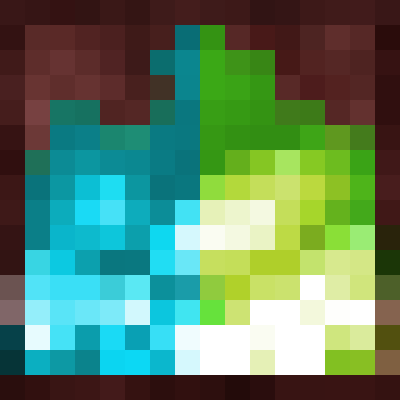
Firorize
This client side mod allows full color customization over fire, depending on the biome it's in, or even the block it's on! There is also a fire height slider to shrink that large overlay. Also, it fixes the bug where soul fire did not have a blue overlay!
Compatibility
Minecraft: Java Edition
Platforms
Supported environments
90% of ad revenue goes to creators
Support creators and Modrinth ad-free with Modrinth+Creators
Details
Firorize
📖What's this mod?
Are you bored of that same old orange fire? In need of more atmospheric nether biomes? Wishing for some colorful variety next time you decide to burn your friend's house down?
Well this mod can do all that... and more!
✅Features:
- Customizable fire colors
- Customize...
- The original base fire color
- Fire colors based on the biome it's in
- Fire colors based on the block it's ignited on
- Fire colors based on the block tag of the block it's ignited on
- Simple and flexible configuration menu
- Preinstalled color presets for quick customizations
- Save your own presets for colors and an entire profile
- Share your custom fire color profiles with friends
- A preloaded fire profile for nether biomes
- Adjustable hierarchy to resolve any possible fire color conflicts
- Compatible with modded blocks, biomes, or block tags
- Compatible with iris shaders
- Fixes the soul fire overlay bug
- Adjustable fire height
- And more!
📖Compatibility
Sodium is recommended for better performances but if installed it also requires Indium.
Mod Menu is recommended to access the config screen outside of a world
OptiFabric is obviously incompatible.
📖Usage
Installation
Install it in your mods folder along with Fabric API, (with Sodium and Indium if you want better performances, and Mod Menu (recommended)).
Configuration Menu Guide
Customizing fire color for blocks/biomes
Spoiler

Customizing, reordering and deleting for block tags
Spoiler

Export existing profiles as a code which your friends can import.
Spoiler

Adjusting fire overlay height
Spoiler
