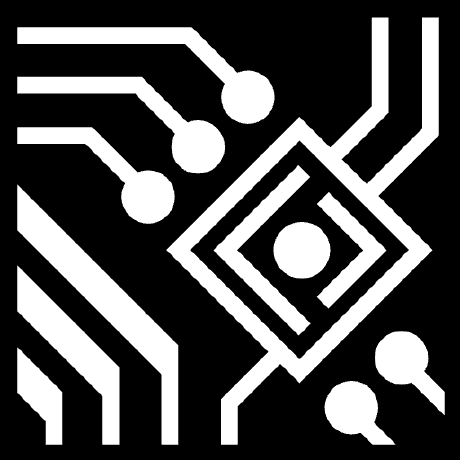Compatibility
Minecraft: Java Edition
1.20.x
1.19.x
1.18.x
1.17.x
1.16.x
Platforms
Fabric
Supported environments
90% of ad revenue goes to creators
Support creators and Modrinth ad-free with Modrinth+Links
Details
Licensed MIT
Published last year
Updated 9 months ago
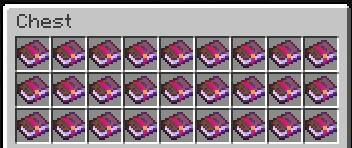
In-game effect preview A
When the enchantment preview is enabled in a small chest, you can see that multiple enchanted items will carousel icons

Third-person screenshot
While active, the enchanted book in the third person view can be seen turning into an icon, which can be changed in the configuration file

Type of level mark
A simple diagram that teaches you how to replace the style of the mark. (Please change it in the configuration file)