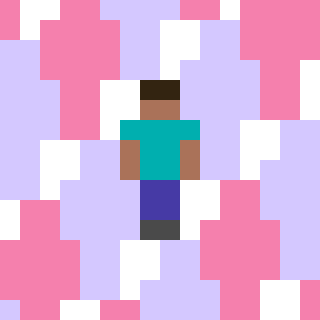Compatibility
Minecraft: Java Edition
Platforms
Supported environments
90% of ad revenue goes to creators
Support creators and Modrinth ad-free with Modrinth+Creators
Details

easily create overrides!
the overrides list contains yourself and all the players online/you've overridden. the bar can search or add a new override!

drag and drop!
changing a skin or cape is as easy as grabbing a texture and dropping it into minecraft.

organise your collection!
you can easily manage skins & capes using the library. by default, you get minecraft's 18 built-in skins.

add a player to your library!
easily add new skins by entering a player's name and pressing add.

add files to your library!
like the overrides screen, you can drag and drop skins into your library too.

cape overrides, too!
skin overrides isn't just about skins - capes can have their own overrides too! the library comes with a skin overrides cape as a thank-you for downloading.

relish in your creations!
express your desire to have alex steve and steve alex rep your mod with you!!!

(2.1.0) easily create overrides!
the overrides list contains yourself, online players, and offline players you've created an override for. use the + button to add a new override!

(2.1.0) organise your collection!
you can easily manage skins & capes using the library. by default, you get minecraft's 18 built-in skins.

(2.1.0) add a player to your library!
easily add new skins by entering a player's name or dragging and dropping.